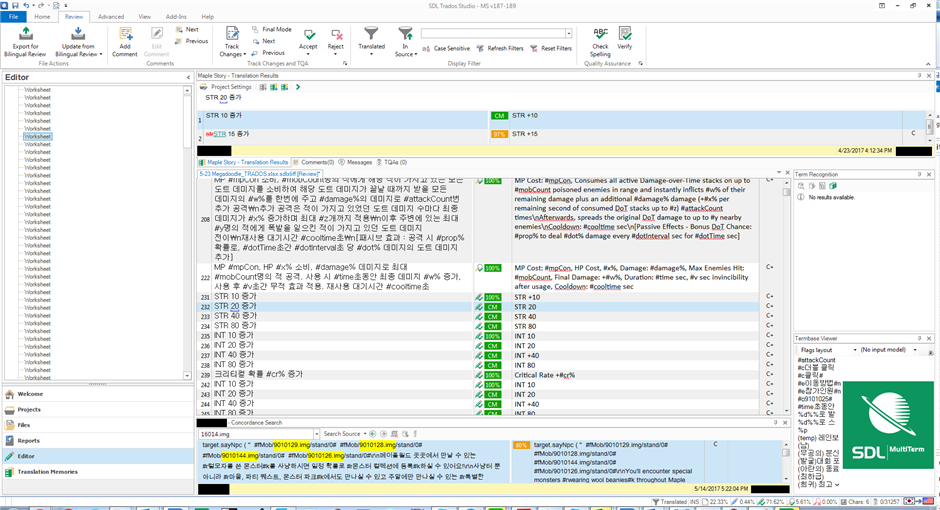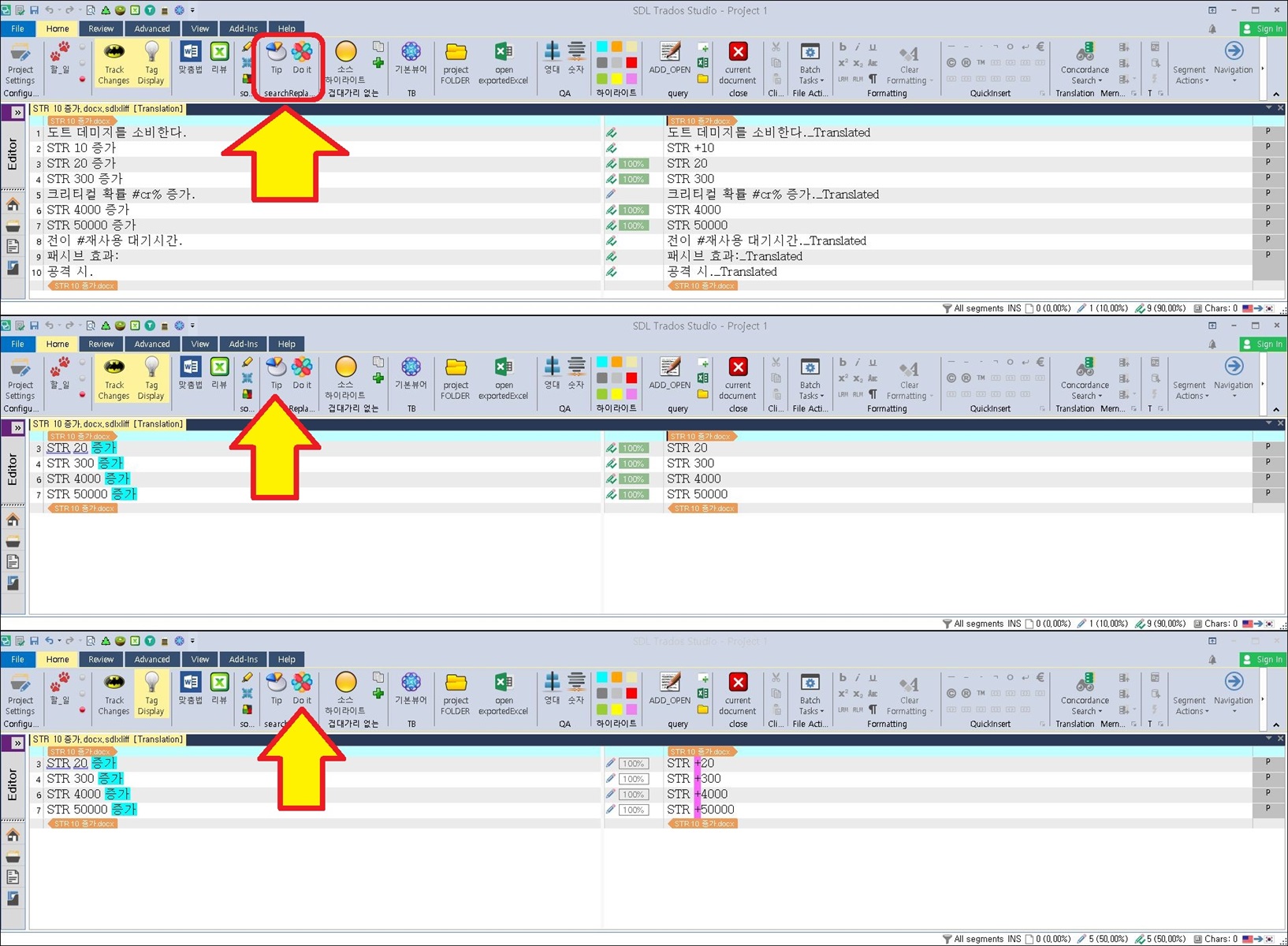Hello. I am experiencing an issue with Trados's Translation Memory entries when translating from Korean to English. Please see the below screenshot for context.
As you can see, our existing convention for STR 10 증가 ("STR Increase 10") is "STR +10". The cell I've got selected is "STR 20 증가", which should translate as "STR +20", but instead I get "STR 20". If I were to add the plus sign, then create a fresh version of the file and pre-translate it again, the output would be "STR 20" once more.
Currently, this means that I must prepare the finalized version of this file myself, and add in all the missing plus sign by hand. But I can't even confirm the cells, because the plus signs will be lost during auto-propagation.
Here's what I think is going on:
- Trados refuses to create a unique Translation Memory entry for "STR +20" because it believes that the existing entry for "STR +10" is functionally equivalent (Trados won't even let me use CTRL+SHIFT+U to create a "duplicate" entry).
- Because it doesn't have a 1:1 match in the form of said TM entry, Trados tries to interpolate the translation for the current cell based on the original TM, but for reasons unknown to me, drops the plus sign.
Does anyone have any ideas about how to solve this issue in the long term? Perhaps by tweaking the rules for my Translation Memory?
Thanks.

 Translate
Translate