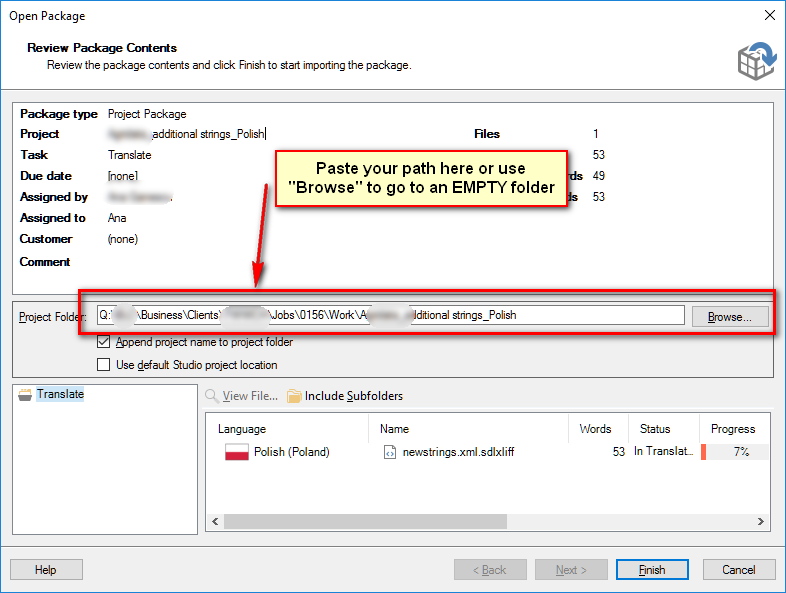Hi, it seems other people had this problem before, but I can't find any answers - I've been send two packages today, but Studio (2017) claims it cannot open them because, for some reason, it is denied access to my "My Pictures" folder. The packages are not in that folder; I actually had the problem before, when I tried 2017, and then decided not to upgrade because it didn't work; later I did upgrade because a client asked me to. It then worked - I thought maybe because I had deleted and then reinstalled 2017. I've done that now, but no joy. WIll I actually have to reinstall the entire Windows thing? Did anybody encounter and solve this problem?
Thanks,
Holly

 Translate
Translate