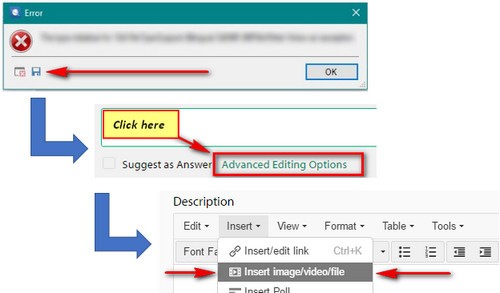I am working with Studio 2015, freelance version and installed the latest proposed update yesterday. Today I get the "TranslationProvider ThrewException" error on a Word document (docx). I already had analysed and prepared this same document two weeks ago without any problems for a quote. I have seen the problems with special characters and such, but since it it could be analysed without errors before, this can't be the reason. What else has changed to turn this preparable document into an unusable one? Anyone any idea?

 Translate
Translate