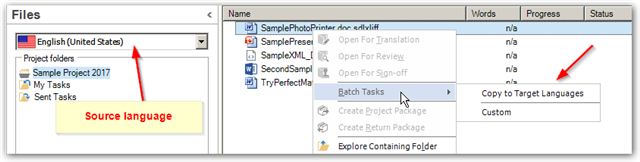Hi,
I am working on a large project, which I started with only part of the files. As the file come in from the client, I add to to the project with the add file button, do the batch tasks on the new document - but then can't open it for translation in the project (the option is greyed out). Only if I click on the file and then "open with Trados" can I open it in the editor, but then it opens outside to the project I want it to belong to - making things messy.
Any Ideas about how to open for translation and keep it part of the same project?
And is there anyway I can move one project into another (consolidate them)?
Thanks

 Translate
Translate