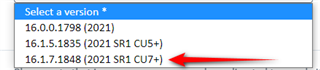Hi,
Each time I get to specific segments, Trados blocks. The first time I get a message saying Trados does not work anymore and that I will get a message when there is a solution. When I open Trados again, go back to this segment and save it, Trados blocks. I have to end the task in the Task Manager (Ctrl+Alt+Del) and open Trados again. Alternatively Trados just closes automatically when I enter this segment. It happens each time, so I have to skip those segments if I want to continue working.
It happened after translating a while in different texts (once segment 28+29, once 76+77 and 87+88).
MultiTerm does not recognize all the terms, allthough they are in the glossary. When I want to enter those unrecognized terms to MultiTerm, it says the entry already exists. Now, half an hour later, it does not recognize any terms anymore. I deleted the Termbase and added it again without result. The screenshot shows Termbase Search, but that was only at that moment, I do use Term Recognition.
I wanted to update, but it says the version is up to date. Restarting the computer does not help. I'm using Windows 10. Sorry for adding two themes at a time, but I thought there might be a connection.
I hope someone can help,
Katrien

 Translate
Translate