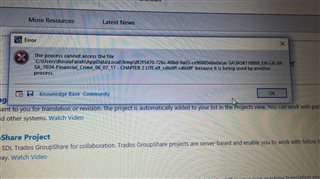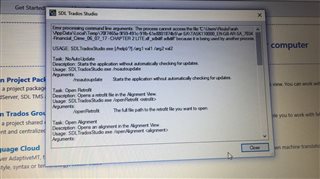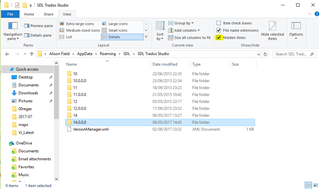Hello,
I have a problem opening any package I receive for translation ever since I installed Studio 2017. Even after I installed the SR1 package, I'm still facing the same issue. Every time I try to open a package I receive the following error:
"The process cannot open the file ... because it is being used by another process." (photo attached)
and when I try to double click the package, I receive the following:
I had colleagues that faced the same issue but they solved it by installing the WordServerComponents.msi. I tried it but it didn't work for me. Is there any solution to this problem?
Thank you.
Roula

 Translate
Translate