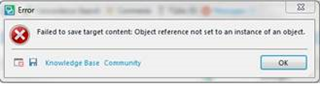Since my company has upgraded to the latest version of Studio (2017 SR1 - 14.1.6284.6), a number of my colleagues have experienced problems creating the target file. The error they get is the dreaded
This happens particularly with Excel files, more specifically xlsx, so the workaround we're currently using is to save the file in an older format.
Any help would be greatly appreciated, as this solution is less than ideal!

 Translate
Translate