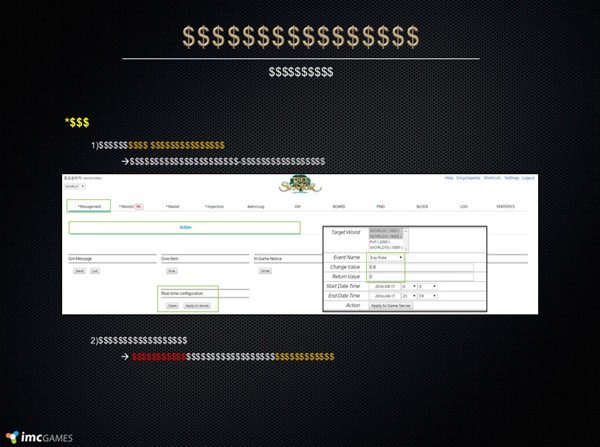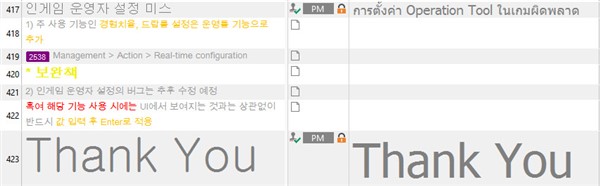I using SDL Trados 2017. and Trados 2017 is not show some text from power point(.pptx) file.
- full text in pptx file. and red box is missing text when file process on SDL Trados 2017.
the yellow text is last text on SDL Trados 2017
- Trados 2017 is not show some text(red box in upper picture is missing). just show the yellow text and show next slide.
Please let me know about option setting. or something else that I have to do. Thanks in advance.
Best Regards,
Vittaya Junvirattanachai

 Translate
Translate