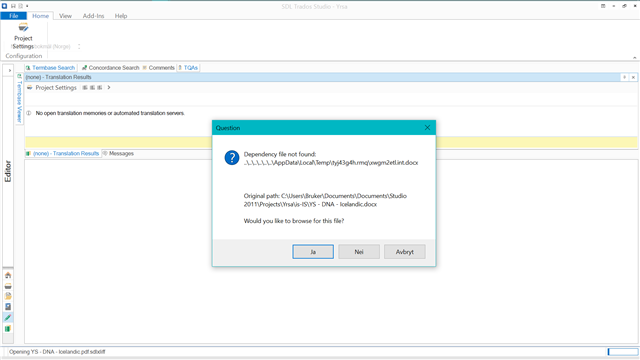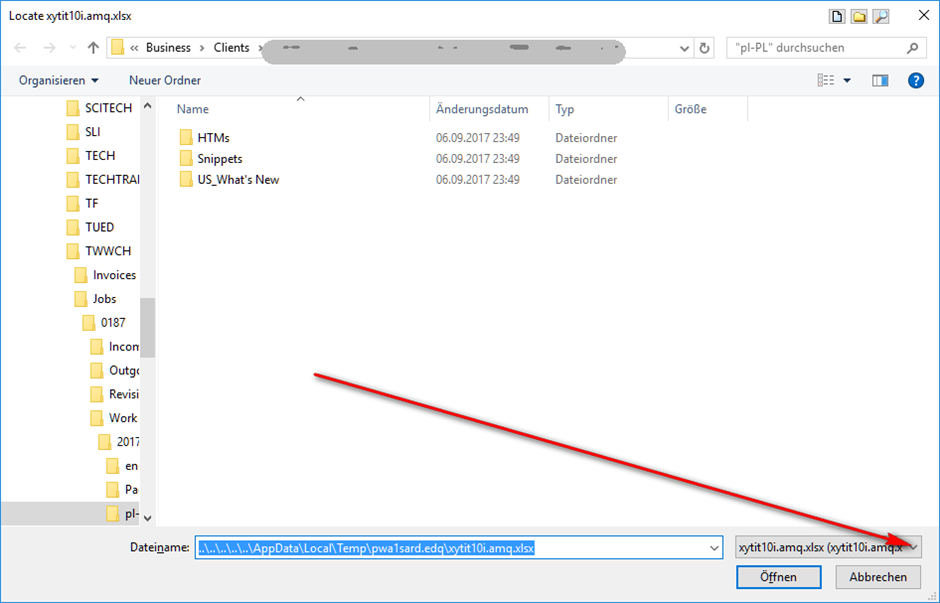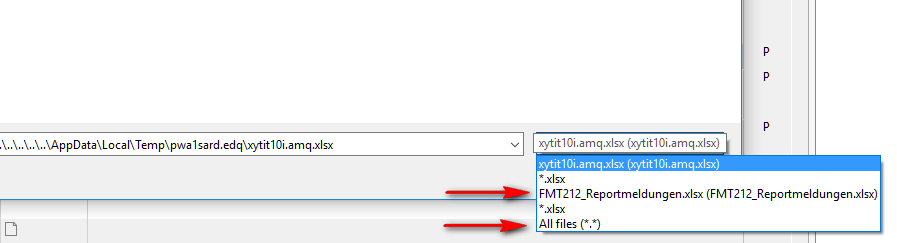I have tried to read about the same topic in previous discussions, but it seems somehow different. It's not about opening a new package. I have been working on the same file for months, but suddenly this massage appears when I open the file. It asks me to browse the missing file, but I can't find it on my computer.
When I close this window and open the file anyway, I got another massage of error: "The source or the target language of the currently processed document is not defined in the selected termbase. Check the Terminology Verifier settings." This appears now for each row that I translate. I have found where those Terminology Verifier settings are, but I don't understand what is wrong there.

 Translate
Translate