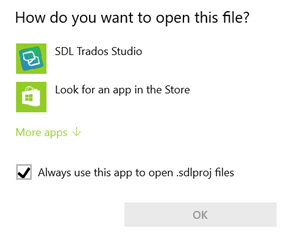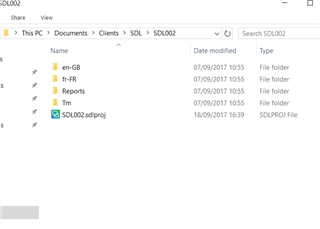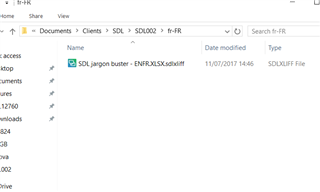Hello,
In Studio 2017, SR1 14.16329.7, I am experiencing a funny behaviour. When Studio is running, and I want to open an xlf-file by right-clicking it in Windows Explorer, a new main window of Studio is starting up. So I end up running two Studio windows.
I expect this file to be listed in the project view of my existing running Studio. I am afraid I might lose, data like settings and what else, when I close one of the both Studio windows.
Has anyone else experienced similar behaviour?
Best Regards
Jan

 Translate
Translate