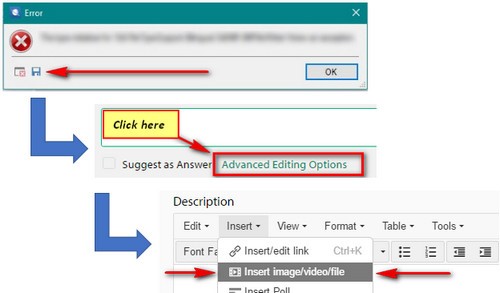Hello,
I am a big fan of the retrofit function. It works like a charm on small files e.g. < 1500 words.
But with bigger files (I am currently working on files > 5.000 words) it does not work :
I either get the message "Object reference not set to an instance of an object" and then can not move forward with the job
or if I manage to get the process of retrofit running by changing the tolerance i get the target text modified by the source text ( in the target there is a mix of the source and of the target but not my modifications).
Any ideas of what could be the problem(s) ?
I work with Studio 2017, SR 1. Thanks

 Translate
Translate