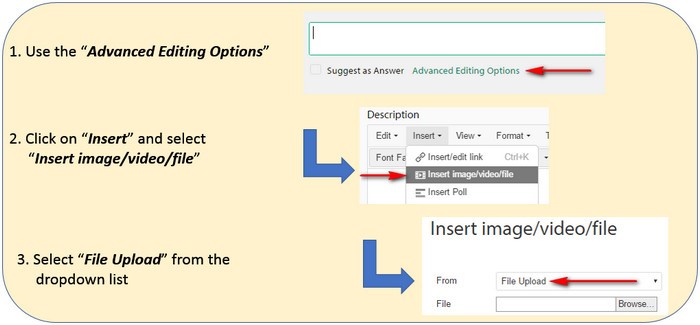Hi,
I'm trying to convince Studio that I've left some target segments empty on purpose, but to no avail: The target file always shows the source segment content. What do I need to do in order to prevent this from happening?
It's a plain docx file, and it seems to happen no matter what the segment status.
Any help appreciated!
Kind regards,
Erik

 Translate
Translate