Dear experts,
I am using SDL Trados Studio 2017 (latest update) and have two simple questions as follows:
Question 1:
How can I translate/write the text within a field in source segment?
Example (Source segment text): "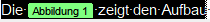 ..."
..."
The word "Abbildung" is in a field (brick red background).
(Translated Target segment): Figure 1 shows the structure....
Problem: I don't know how to put the translation of the word "Abbildung", i.e. the word "figure", also in a field (brick red background) in the target segment?
Question 2:
I seem to have forgotten how to copy the 100% matches from the TM into my target segment?
I have used this feature before but now somehow I cant do it.
Your help would be most welcome.
Thanks and best regards
Shyam Gupta

 Translate
Translate
