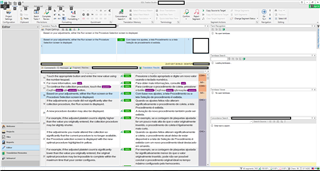Hi everyone,
I'm curious to know if anyone else but me feels a bit disappointed by the number of problems Studio creates in our everyday work? I remember that, back when we were using Trados 7, we did encounter some errors but in my personal 15+ years experience, those errors did not occur every day.
In the last year alone (and keep in mind that I'm the head of a department, so in charge of ~8 different computers right now, i.e. 8 different Studio installations, plus the support I provide to our 30+ freelancers), I have lost at least 30 master Translation Memories (they give that error about Invalid translation units, among others...) containing millions of translation units and years of hard work, had major, work-stopping issues with several of projects (we get errors about everything, from unknown references to files, to anything, I'll put some of the errors I got this week alone at the bottom of this post), and lately Studio has decided to simply stop working and shut down, after the upgrade to SR1.
What I mean is that... it used to be a lot simpler to work with Trados. And, you could salvage your TMs by using txt files. Simple txt files. Now you have to have such technical knowledge to solve your problems that the everyday user is at a bad spot. Plus, I honestly can't stop our production every few hours because a Studio project or a Studio translation memory has died a another e-death... Am I doing something wrong here, or is the technology too new to be bug-free?
Sorry about the rant, but I trully am disappointed, especially today when another problem has presented itself and I now have to spend a considerable amount of time trying to figure out what the problem is, again.
I am posting here some of the errors I have received lately. The newest being (see the screenshot) that the sdlxliff file opens in the Editor and then the "Find," "Undo," "Redo," and copy-paste functions stop working entirely (shortcuts included).... See the screenshot, top right, the find button is gray.
I honestly love working with Trados tools, but my patience is running a bit thin here...
<SDLErrorDetails time="30/10/2017 16:20:38">
<ErrorMessage>Unable to find the specified file.</ErrorMessage>
<Exception>
<Type>System.IO.FileNotFoundException, mscorlib, Version=4.0.0.0, Culture=neutral, PublicKeyToken=b77a5c561934e089</Type>
<FileName />
<FusionLog />
<HelpLink />
<Source>Sdl.ProjectApi.Implementation</Source>
<HResult>-2147024894</HResult>
<StackTrace><![CDATA[ at Sdl.ProjectApi.Implementation.TermbaseApi.ProjectTermbaseProvider.GetProviderTermbase(IProjectTermbase projectTermbase)
at Sdl.ProjectApi.Implementation.TermbaseApi.ProjectTermbaseProvider.GetTermbase(IProjectTermbase projectTermbase)
at Sdl.TranslationStudio.Editor.Terminology.TermbaseViewer.TermBaseViewPartX.GetCurrentTerminologyProvider()
at Sdl.TranslationStudio.Editor.Terminology.TermbaseViewer.TermBaseViewPartX.ActiveDocumentChanged(IDocument document)
at Sdl.TranslationStudio.Api.Editor.DocumentEventHandler.Invoke(IDocument document)
at Sdl.TranslationStudio.Editor.EditorService.set_ActiveDocument(IDocument value)
at Sdl.TranslationStudio.Editor.EditorView.OnActiveViewPartChanged(IViewPartReference viewPartReference)
at Sdl.Desktop.Platform.AbstractViewWithParts.Control_ActiveViewPartChanged(IViewWithParts view, IViewPartReference viewPartReference)
at Sdl.Desktop.Platform.WinForms.DockingViewContentControl.OnActiveViewPartChanged(IViewPartReference viewPartReference)
at Sdl.Desktop.Platform.WinForms.DockingViewContentControl.InternalActivateViewPart(IViewPartReference viewPartToActivate)
at Sdl.Desktop.Platform.WinForms.DockingViewContentControl._tabControl_SelectedTabChanged(Object sender, SelectedTabChangedEventArgs e)
at Infragistics.Win.UltraWinTabControl.UltraTabControlBase.OnSelectedTabChanged(SelectedTabChangedEventArgs e)
at Infragistics.Win.UltraWinTabControl.UltraTabControlBase.RaiseEvent(UltraTabControlEventId id, EventArgs e)
at Infragistics.Win.UltraWinTabControl.UltraTabControlBase.OnManagerSelectedTabItemChanged(Object sender, SelectedTabItemChangedEventArgs e)
at Infragistics.Win.UltraWinTabs.TabManager.set_SelectedTabItem(ITabItem value)
at Infragistics.Win.UltraWinTabControl.UltraTabControlBase.SetSelectedTab(UltraTab tab)
at Infragistics.Win.UltraWinTabControl.UltraTabControlBase.set_SelectedTab(UltraTab value)
at Sdl.Desktop.Platform.WinForms.DockingViewContentControl.AddViewPartTab(IViewPartReference viewPartReference, DockingViewPartLayoutInfo layoutInfo)
at Sdl.Desktop.Platform.WinForms.DockingViewContentControl.AddViewPart(IViewPartReference viewPartReference)
at Sdl.Desktop.Platform.WinForms.DockingViewContentControl.NotifyViewPartAdded(IViewPartReference viewPartReference)
at Sdl.Desktop.Platform.AbstractViewWithParts.AddViewPart(IViewPartReference viewPartReference)
at Sdl.Desktop.Platform.AbstractDockingView.AddViewPart(IViewPartReference viewPartReference)
at Sdl.TranslationStudio.Editor.EditorView.AddDocumentViewPart(IViewPartReference documentViewPartReference)
at Sdl.TranslationStudio.Editor.Shared.InternalEditorContext.AddDocumentViewPart(IDocumentViewPart documentViewPart)
at Sdl.TranslationStudio.Api.Editor.AbstractInternalDocument.AfterLoad(IJob job)]]></StackTrace>
</Exception>
<Environment>
<ProductName>SDL Trados Studio</ProductName>
<ProductVersion>14.0.0.0</ProductVersion>
<EntryAssemblyFileVersion>14.1.6329.7</EntryAssemblyFileVersion>
<OperatingSystem>Microsoft Windows 10 Pro</OperatingSystem>
<ServicePack>NULL</ServicePack>
<OperatingSystemLanguage>2057</OperatingSystemLanguage>
<CodePage>1252</CodePage>
<LoggedOnUser>TECHNOGRAFIA\tguser01</LoggedOnUser>
<DotNetFrameWork>4.0.30319.42000</DotNetFrameWork>
<ComputerName>TGPC03</ComputerName>
<ConnectedToNetwork>True</ConnectedToNetwork>
<PhysicalMemory>8255084 MB</PhysicalMemory>
</Environment>
</SDLErrorDetails>
<SDLErrorDetails time="30/10/2017 16:24:46">
<ErrorMessage>No reference to the project is known.</ErrorMessage>
<Exception>
<Type>System.InvalidOperationException, mscorlib, Version=4.0.0.0, Culture=neutral, PublicKeyToken=b77a5c561934e089</Type>
<HelpLink />
<Source>Sdl.TranslationStudio.ProjectManagement</Source>
<HResult>-2146233079</HResult>
<StackTrace><![CDATA[ at Sdl.TranslationStudio.ProjectManagement.ProjectsCache.DecreaseRefCount(IProject project)
at Sdl.TranslationStudio.ProjectManagement.ProjectsView.ProjectsViewService.set_SelectedProjects(IProject[] value)
at Sdl.TranslationStudio.ProjectManagement.ProjectsView.ProjectsListViewPart.ProjectListControl_PermanentSelectedRowsChanged(DataList sender)
at Sdl.Desktop.Common.DataList.OnPermanentSelectedRowsChanged()]]></StackTrace>
</Exception>
<Environment>
<ProductName>SDL Trados Studio</ProductName>
<ProductVersion>14.0.0.0</ProductVersion>
<EntryAssemblyFileVersion>14.1.6329.7</EntryAssemblyFileVersion>
<OperatingSystem>Microsoft Windows 10 Pro</OperatingSystem>
<ServicePack>NULL</ServicePack>
<OperatingSystemLanguage>2057</OperatingSystemLanguage>
<CodePage>1252</CodePage>
<LoggedOnUser>TECHNOGRAFIA\tguser01</LoggedOnUser>
<DotNetFrameWork>4.0.30319.42000</DotNetFrameWork>
<ComputerName>TGPC03</ComputerName>
<ConnectedToNetwork>True</ConnectedToNetwork>
<PhysicalMemory>8255084 MB</PhysicalMemory>
</Environment>
</SDLErrorDetails>
<SDLErrorDetails time="30/10/2017 11:27:40">
<ErrorMessage>One or more errors occurred.</ErrorMessage>
<Exception>
<Type>Sdl.LanguagePlatform.Core.LanguagePlatformException, Sdl.LanguagePlatform.Core, Version=1.6.0.0, Culture=neutral, PublicKeyToken=c28cdb26c445c888</Type>
<HelpLink />
<Source>Sdl.LanguagePlatform.TranslationMemoryApi</Source>
<HResult>-2146233088</HResult>
<StackTrace><![CDATA[ at Sdl.LanguagePlatform.TranslationMemoryApi.FileBasedTranslationMemoryLanguageDirection.ReindexTranslationUnits(RegularIterator& iterator)
at Sdl.TranslationStudio.TranslationMemoryManager.ReIndexTranslationMemoryJobRequest.ReIndexTranslationMemory(FileBasedTranslationMemory fileBasedTm)
at Sdl.TranslationStudio.TranslationMemoryManager.ReIndexTranslationMemoryJobRequest.Execute(IJobExecutionContext context)
at Sdl.Desktop.Platform.Implementation.Services.Job.<_worker_DoWork>b__3()
at Sdl.Desktop.Platform.Implementation.Services.Log.Resources(Object message, Action action)
at Sdl.Desktop.Platform.Implementation.Services.Job._worker_DoWork(Object sender, DoWorkEventArgs e)
at System.ComponentModel.BackgroundWorker.OnDoWork(DoWorkEventArgs e)
at System.ComponentModel.BackgroundWorker.WorkerThreadStart(Object argument)]]></StackTrace>
</Exception>
<Environment>
<ProductName>SDL Trados Studio</ProductName>
<ProductVersion>14.0.0.0</ProductVersion>
<EntryAssemblyFileVersion>14.1.6329.7</EntryAssemblyFileVersion>
<OperatingSystem>Microsoft Windows 10 Pro</OperatingSystem>
<ServicePack>NULL</ServicePack>
<OperatingSystemLanguage>2057</OperatingSystemLanguage>
<CodePage>1252</CodePage>
<LoggedOnUser>TECHNOGRAFIA\tguser01</LoggedOnUser>
<DotNetFrameWork>4.0.30319.42000</DotNetFrameWork>
<ComputerName>TGPC03</ComputerName>
<ConnectedToNetwork>True</ConnectedToNetwork>
<PhysicalMemory>8255084 MB</PhysicalMemory>
</Environment>
</SDLErrorDetails>

 Translate
Translate