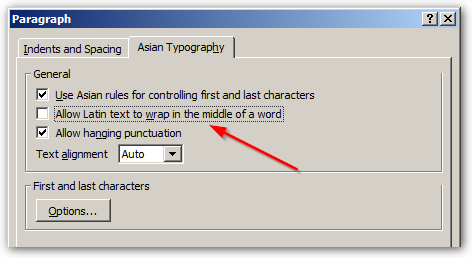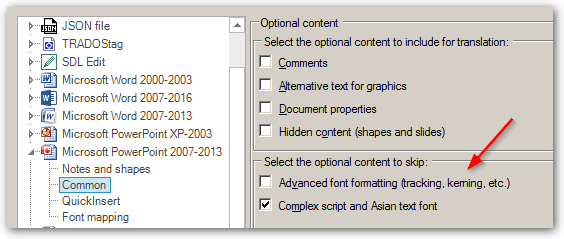Hi,
I'm using the latest version of SDL Trados Studio 2017.
Whenever I translate a pptx file into English using Trados Studio 2017, the exported file does not recognize the text as Latin but as Asian, as shown below:
Let me explain more:
I use the Korean version of Microsoft PowerPoint.
By default, a Korean (Asian) word can be broken at the end of the line and an English (Latin) word can't.
But once a pptx file goes through the SDL Trados Studio, all English texts are recognized as Korean and thus displayed as shown above.
Is there any solution or workaround?

 Translate
Translate