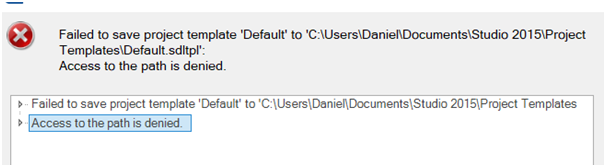Out of the blue getting this message, and being unable to use Trados. Renaming the Default template or using the sample template didn't help.
Wasted one day of work on this. If any one has a solution, many thanks in advance. However, I can't be the only one with this problem, and I don't think the Trados team is very supportive ...

 Translate
Translate