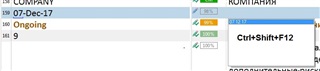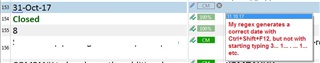Hello,
Just curious if anyone has stopped using autosuggest. Between TB, Fragment match, Regexautosuggest, and even TM/MT autosuggest, the popup candidate window is now unnecessarily large and often repeats the same candidate just from different sources. Most commonly overlapping are autosuggest and fragment match. I've heard people say that 2017's fragment match essentially makes autosuggest obsolete, but I just wanted to hear if others who use fragment match autosuggest still use it. If so why?
Also, in general, do you make and send an autosuggest dictionary in a package when outsourcing?
Or if you're a translator handling a package, do you appreciate having the autosuggest dictionary?
Thank you.
Best regards,
Keenan

 Translate
Translate