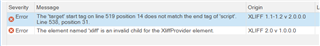Dear Studio 2017 users,
I am working on a project that contains over a dozen WPML xliff files. One of the files failed to open in Studio with the errors shown in the screenshot.
Does anyone know how to fix these errors in Notepad++ by looking at the error information provided by Studio?
Thank you so much for your help.

 Translate
Translate