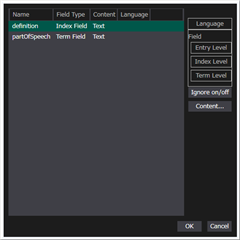I found Microsoft Asian Languages Terminology Collection including English, Arabian, Chinese, Japanese, Korean etc. I am thinking to make a TM of only two languages from this. Can you please advise a method to do this? I tried to find some information on the Internet including the community but could not find one. Frank

 Translate
Translate