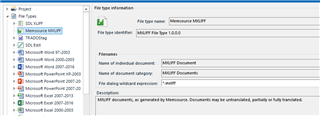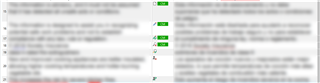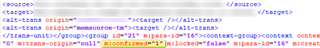Hello everyone,
When processing an mqxliff file in Studio, after exporting it back and upon importing it into MemoQ all the segments appear as unconfirmed, and need to be confirmed manually in MemoQ. I see that the segment status from SDLXLIFF to MQXLIFF is Translated=Translated, but since that wasn't working, I tried changing it to Translated=Confirmed, which doesn't work either. Examining the target MQXLIFF in Notepad++ shows that no segments have the "Confirmed" status, they all still appear as "Translated".
What am I missing here? What should be the right settings for proper segment status mapping?

 Translate
Translate