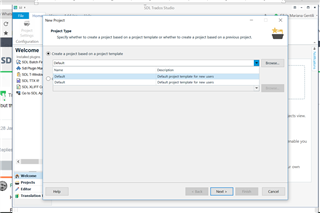Hi,
I installed Trados SDL 2017 and the office package 2016 in my new laptop. When I tried to "Create a project of a couple of word doc files" (2016 version), there appears the message "an error ocurred while trying to determine the file version". I already tried restaring SDL Trados, but the same message appears. Could you please help? Thank you! Regards

 Translate
Translate