Hi,
I've just purchased SDL Trados 2017 Freelance Studio. The font size is not large enough for me - how can I increase this?
Thanks in advance
Hi,
I've just purchased SDL Trados 2017 Freelance Studio. The font size is not large enough for me - how can I increase this?
Thanks in advance
Maybe this article will help:
https://multifarious.filkin.com/2015/03/11/adjusting-the-view/
Paul Filkin | RWS Group
________________________
Design your own training!
You've done the courses and still need to go a little further, or still not clear?
Tell us what you need in our Community Solutions Hub
Hi Paul,
I have read carefully this article and could not find how to change the size font of the IU in general (regardless of the editor view).
I am using Windows 11 and when I change the font size settings in Windows, the changes are applied everywhere except for Trados.
Can you help with this issue please? As an example, I can barely read the text highlighted in red below.
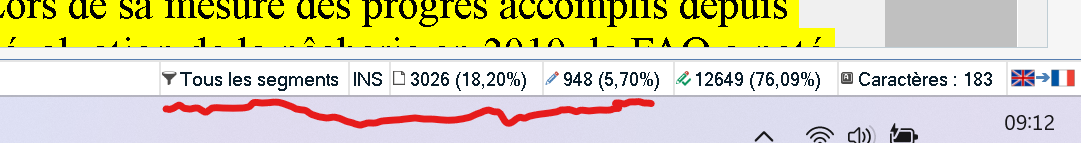
Best regards,

I think you should review this thread:
There seems to be a good solution here that goes beyond anything we have published, so I recommend you review that.
Paul Filkin | RWS Group
________________________
Design your own training!
You've done the courses and still need to go a little further, or still not clear?
Tell us what you need in our Community Solutions Hub

Thank you Paul
I have tried Mateusz solution, but it didn't change anything...
