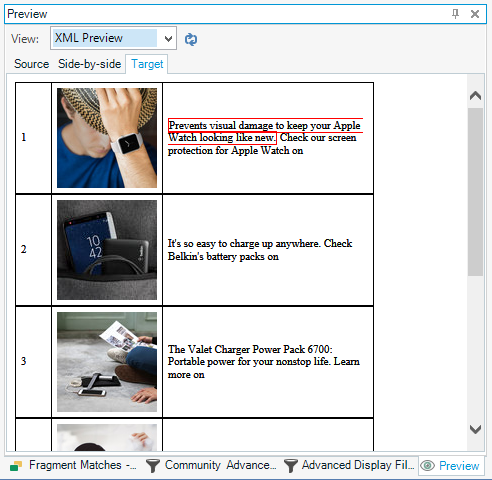Hi,
How can I do to see the images (that are saved in a folder of my Desktop) of my XML source file in the XML Preview window of Studio?
The English source XML file contains Facebook posts and local links to images. The XML source file has a stylesheet.xsl and I created a customized XML file type in Studio.
Thank you in advance for your help on this.
Best regards,
Carla

 Translate
Translate