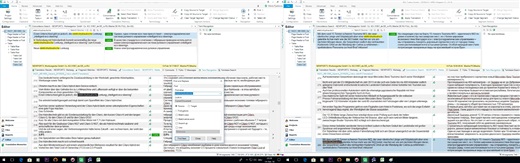Hi there,
I have a problem working with Studio 2017.
It happened already couple of times that I had a term or a part of sentence, which I knew I had in the document before and translated it just couple of hours ago! In this case I usually select it in source text and press F3 to search, so that my earlier translated sentence shows in Concordance Search window along with other matches, if any.
But with Studio 2017 I select, press F3 and get "No results". How come??? I know exactly I had this term before. If I look for it with the Text Search, I find it. So why it doesnt appear in Matches?
Having gone through some of the similar questions here, I already disabled Lookahead, checked if TM is being updated - it is, enabled search in both project and main TM (although im not using the project TM), opened and closed Studio several times. No improvement whatsoever. :(
Please, guys, who can help? It really slows down my work and I have a big project with tight timing, so would be really thankful for any suggestions.
Thanks in advance.
Maria

 Translate
Translate