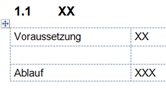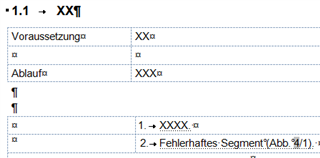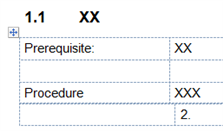Hi all,
We have a problem with hidden texts when exporting a Word file (.doc). The customer has hidden some parts of the document, so they won't get translated. The original Word file looks like this:
When the formatting and hidden texts are shown, it looks like this (hidden text is underlined with ....):
However, after export the file looks like this:
So the "2." (it's part of an automatic numbered list) appears in the exported file, even though it should be hidden. We then marked it as hidden again and sent the document to our customer. Then they said that the "2." was visible again when they opened the document.
We didn't change any of the tags in Trados and when I look at the segments with the "show all content" option they look exactly the same.
We work with Trados 2015 and 2017 and the problem appears with both tools.
Does anyone have an idea how to avoid this problem?
Thank you in advance.
Kind regards,
Sara

 Translate
Translate