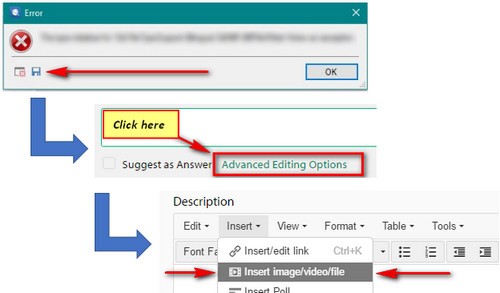To my dismay, I had never noticed this problem until today. In 2017, I installed the new version. Since sdlxiff documents are always provided to me, it does not cause any problems, but now I am receiving from a new client documents in Word or Excel format that I can not open. I clicked on check for updates, which took me to the site. I tried to install the updates and I always get the same message. When I try to open the documents, not with "Open a project", but with Translate a single document, I get an error message that says: Object reference not set to an instance of an object. I read that P.Filkin and L. Lopes had responded to similar cases, but I tried as Paul suggested to delete the Templates \ default file. I reinitialized Trados ... and I still get the message that an important update is available everytime I open. To summarize the situation, I can work with SDL Trados 2017 only if I receive sdlxiff files. Do you suggest that I should send my license back and reinstall Studio from scratch? Thank you!
Johanne L.A.

 Translate
Translate