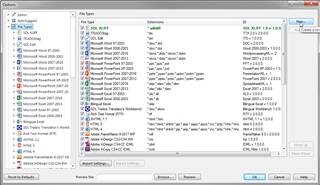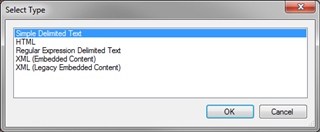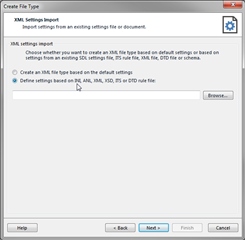hello,
i was using trados 2007 until last week. This week, we had trados 2015 studio installed on our machines. Now, we use ini (settings) files in trados 2007. I know that we can add them to 2015 too, but i cannot find the place where I can. we have about 8-9 different ini files for various product/document type.
Is there a way to add them?
any help will be greatly appreciated.
Aditya

 Translate
Translate