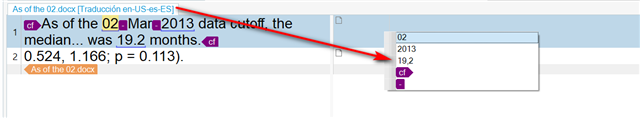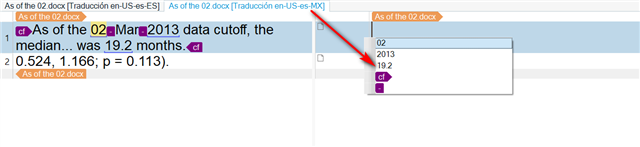My Trados Studio 2017 has not been localizing numbers properly of late. For example, if I use "Ctrl+," numbers in target language remain the same a sin source language. It does not propagate properly either and I have to correct them manually.
Thanks in advance for your help
Diana

 Translate
Translate