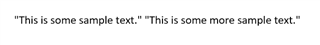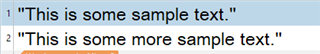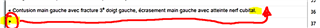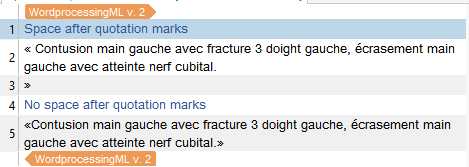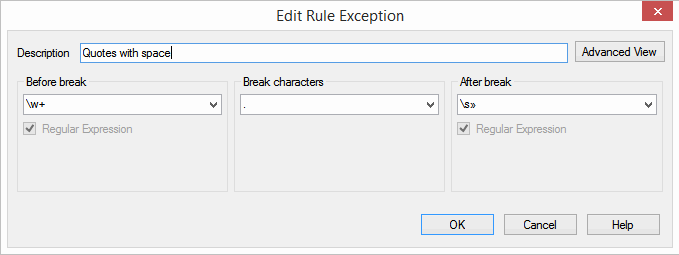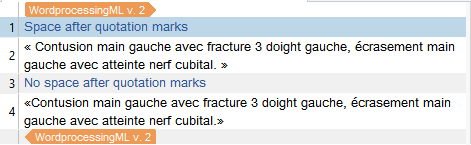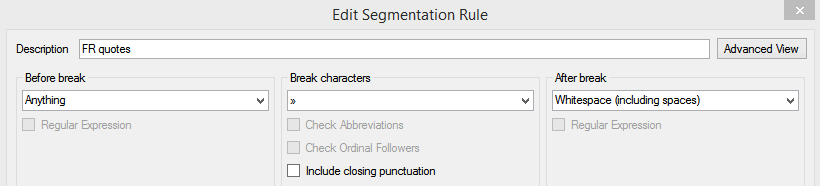I started using/learning Studio two weeks ago, so I am a true beginner.. who's very willing to learn.
In the texts I translate, I have a fair amount of quotes... so lots of opening and closing double quotation marks. So far I have been busy mainly aligning pairs of files, from French to English. In those instances, I notice that Studio systematically creates a segment break after the full stop, just before the closing quotation marks. It means a lot of fixing/merging segments. From what I vaguely understand, there must be a way to add a segmentation rule, but I simply do not know how to do it, despite quite a bit of reading and watching video tutorials on the internet.
So, how to I get Studio to create segment breaks AFTER the closing quotation marks instead of BEFORE them?

 Translate
Translate