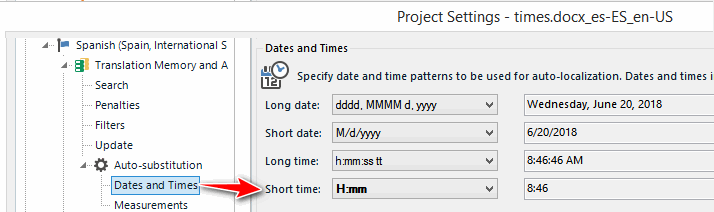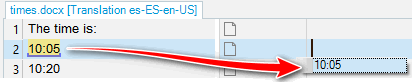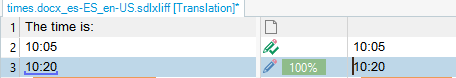Hi,
I am experiencing some odd behaviour with time formatting and auto-substitution, where the first translation segment of a time translation (e.g., 10:00) is propagated correctly throughout the document, but all other times are translated differently (e.g., "10:05" is translated as "10:05 AM", etc.).
Here are a couple of screenshots to give you an idea (sorry about how small they are, I couldn't enlarge them without them becoming blurred):
And this is what the translation results window shows for segment 37 above.
Ok, so why is the word "AM" attached to it, if the translation result shows 10:30?
Here is another example:
I thought it probably had something to do with the auto-substitution settings, but even after changing them, I get the same results (and after deleting the first translation segment from the TM and then re-confirming it).
I'm confused, any ideas?
Thanks in advance.
Robert Carter

 Translate
Translate