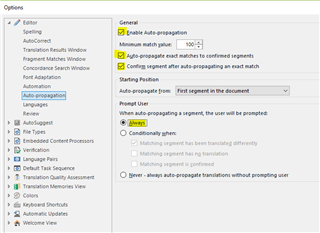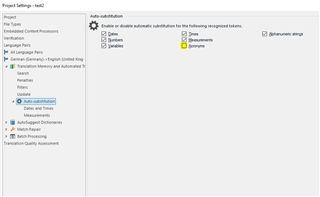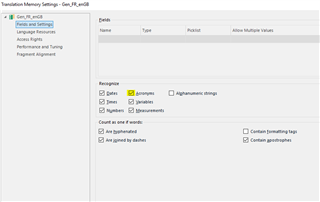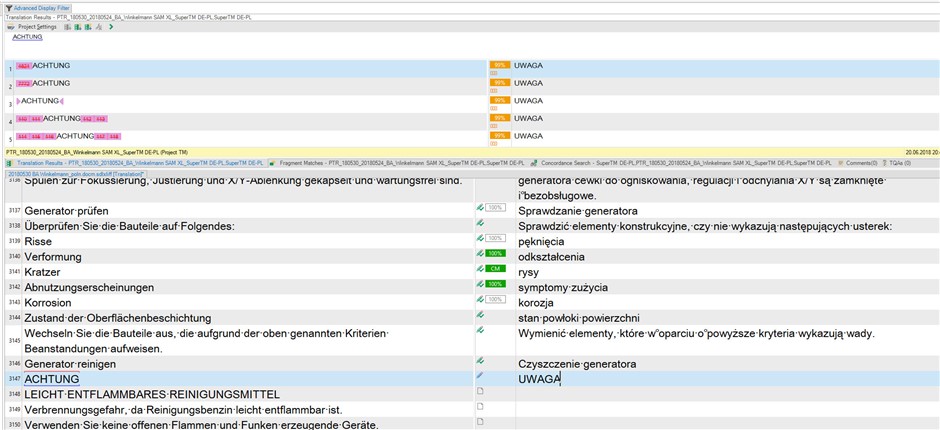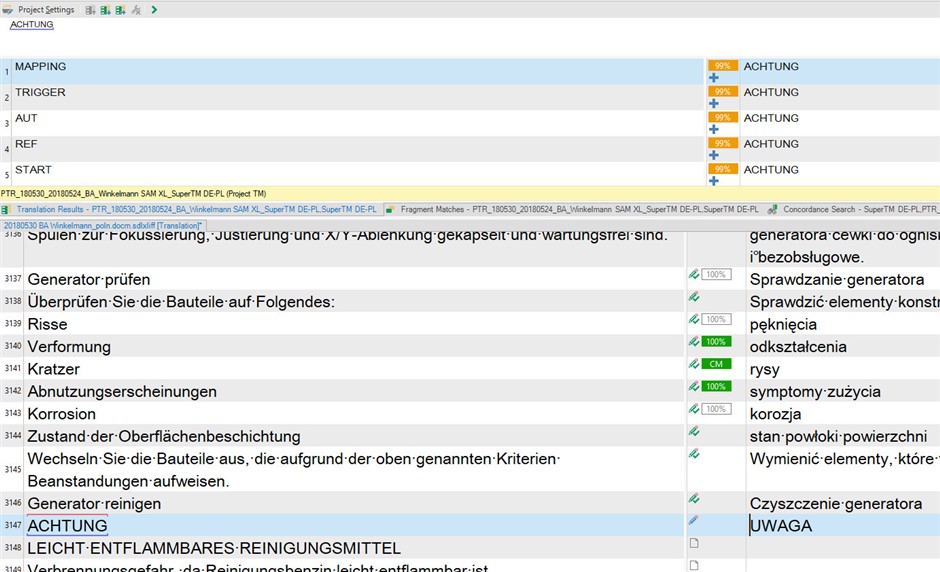Hi,
I wonder if anyone can explain this behaviour in Studio.
I have a one-word translation segment that I have translated like this:
In fact, that translation was a 96% match with an earlier one,
So far so good.
Then, a few segments later, I have to translate virtually the same one-word segment, only the source is all caps, but this time I get no match at all:
The odd thing is that I haven't experienced this behavior in any other segments with more or less the same conditions (different word, translation match is all caps, minus the full stop).
Anyone have a clue what could cause this?
Thanks in advance.
Generated Image Alt-Text
[edited by: Trados AI at 1:44 PM (GMT 0) on 28 Feb 2024]


 Translate
Translate