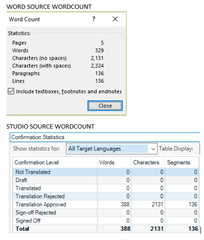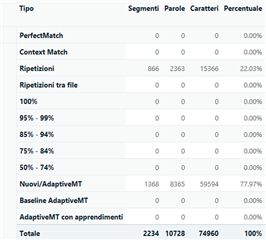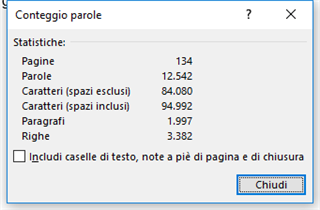Hi There,
I work with trados 2017 and i'm very confused beacuse usually the trados word count is always a bit higher then MS word count. But recently the opposite is true.
And difference is very, very high since it can go up to 20%. I use Office365.
Anyone can help me?
Thanks,
Giulio Marseglia

 Translate
Translate