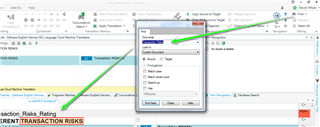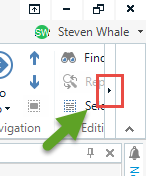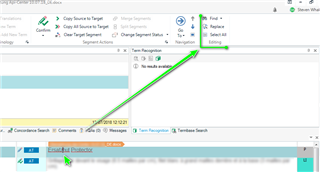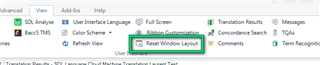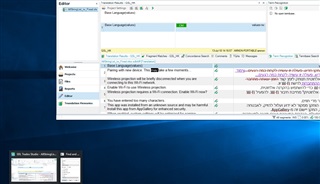Dear friends,
Could you please help solve the following issue with my Studio 2017:
For a reason I am not able to understand the "Find" function in the ribbon of studio 2017 has suddenly became disabled (grayed out). Actually the entire "Edit" group of the ribbon is disabled. Please see the attached screenshot.
Can you please help me to solve it?
Thanks,
Generated Image Alt-Text
[edited by: Trados AI at 1:51 PM (GMT 0) on 28 Feb 2024]


 Translate
Translate