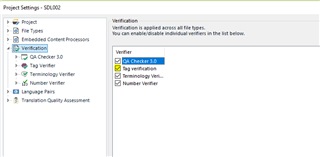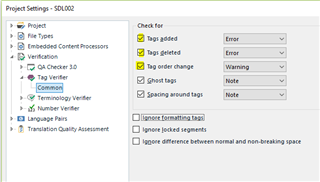Hi! I'm trying to save the Trados file into a Word document (guardar destino como) and I get the following message: "Missing bookmark start tag with name :_Toc382224933. Writing to Word document not possible". I need to deliver this translation ASAP!!! What can I do? Thanks a lot

 Translate
Translate