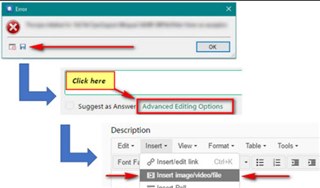Hello,
following strange thing happened to me in SDL Trados Studio 2017:
I have received a package for translation and while pretranslating using some of my old TMs I have accidentally unchecked the check box for update of the TM which was included in the package and now if want to check it again, it is grayed, cannot be checked and therefore I cannot update the TM I have received with the package. Can someone help?
Michal

 Translate
Translate