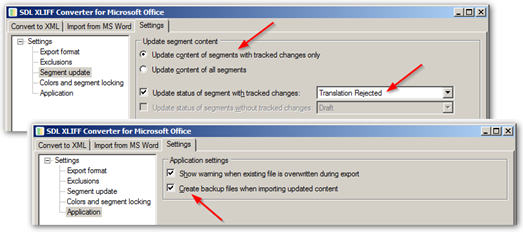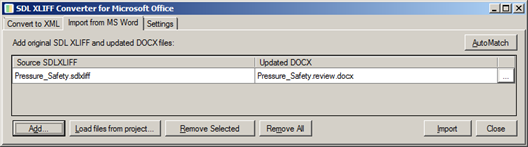Hi !
I have to deal with quite a long file (over 10.000 segments) in which a lot of words should be italicized but aren't. I have looked for a quick way of fixing that, and came up with the following:
- export file for review (as a .docx)
- make all the changes in Word (using find & replace with formatting)
- retrofit after review into SDL
I had great hopes with this method, but they proved wrong: SDL does report every single change, but sticks to the previous formatting and doesn't take format changes from Word into account.
So... does anyone have an idea? Please help before I start italicizing my home and kids just for fun...
Truffe

 Translate
Translate