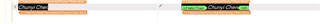Dear Studio 2017 users,
My question may sound a little odd, but I am working on a few Word files with people's names in italics at the end which the client wants them appear in plain text in target language. Is it possible to change the italics formatting in source segment to plain text formatting in target segment? I tried a few ways that I could think of but none of them worked.
Thank you for your advice!
Chunyi
Generated Image Alt-Text
[edited by: Trados AI at 1:56 PM (GMT 0) on 28 Feb 2024]
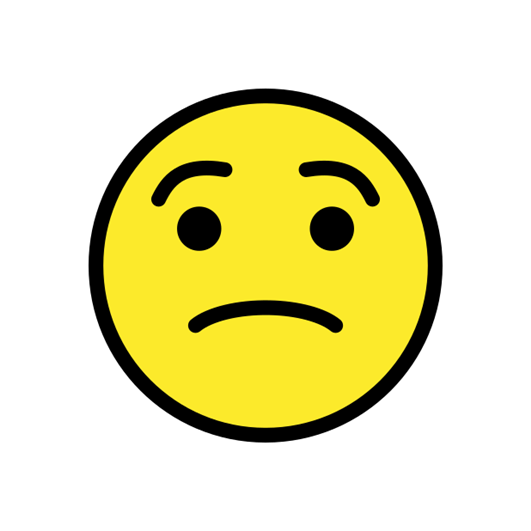

 Translate
Translate