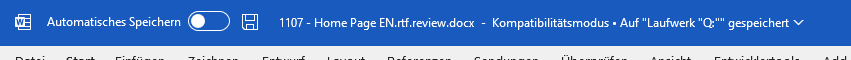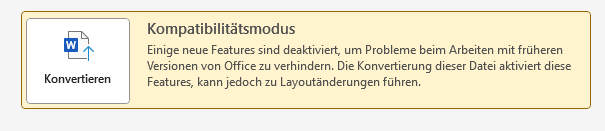Hi everyone,
I've had a bit of a look in the community at various solutions for solving errors within Bilingual review but I haven't found anything quite like this yet.
I'm trying to update a file from bilingual review, the client has reviewed it and is now sending it back, the only problem is that it won't go in. Studio is kicking up a very sad error.
I tried re-exporting for bilingual review and pointing the program back to the existing reviewed document, but this didn't help.
There is nothing visibly wrong with the file, and the client knows not to touch tags etc. I'm not sure if the fact that it is EN>ZH matters?
Here I have the full error text:
Just wondering if anyone has come across this before and if there is any way to make studio take it?
I'm a Project Manager, there are over 300 adaptations to a very large file, and I can't really ask the linguist to go through line by line and implement the changes and not pay them. Thus it's up to me to figure it out or to go line by line myself.
Any insight would be greatly appreciated! Thank you so much in advance!
Generated Image Alt-Text
[edited by: Trados AI at 8:07 AM (GMT 0) on 29 Feb 2024]


 Translate
Translate