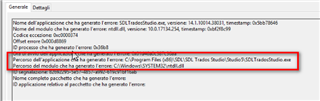I'm using Studio 2017 and it randomly just shuts itself down without any warning. Poof and it's gone.
It doesn't happen when I'm doing a certain task in particular, just whenever it fancies apparently.
Can someone tell me why this may be happening and how to rectify it if possible?

 Translate
Translate