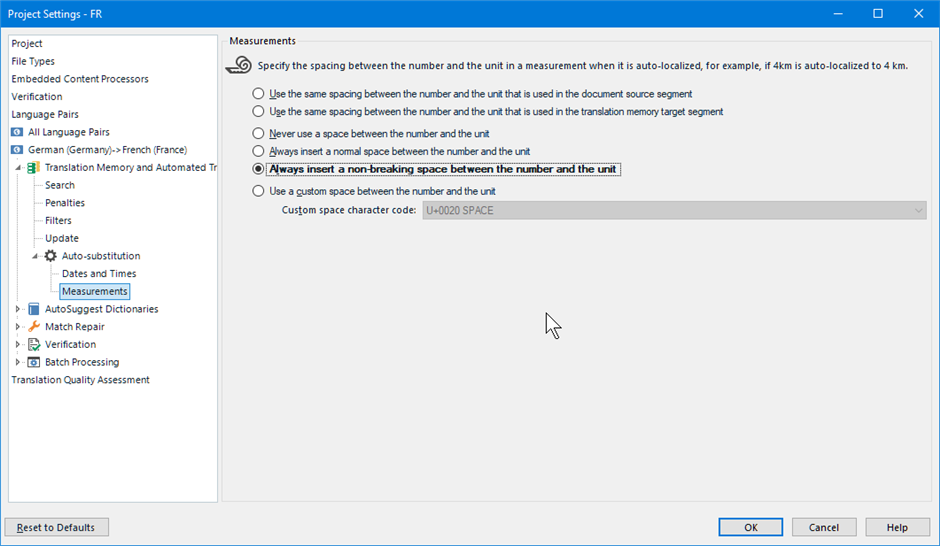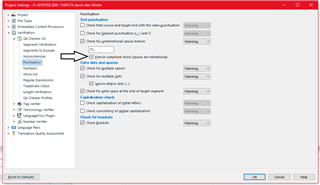I normally translate into English but I have an EN-FR document to translate at the moment that contains a lot of quotation marks, colons and semi-colons, and I've found that although Trados automatically uses French speech marks «» when I type ", it doesn't add the non-breaking space after/before. It also doesn't insert a non-breaking space before exclamation or question marks, colons or semi-colons. Surely there's setting somewhere for this that I've missed? It seems quite fundamental for French TL translators so I can't believe that Trados is incapable of doing it. The fact that there is "French-compliant check" option in the QA settings and that the « » button in the QuickInsert menu includes non-breaking spaces implies that SDL knows that French requires spaces before certain punctuation marks so why do I have to add them in manually?
RWS Community

 Translate
Translate