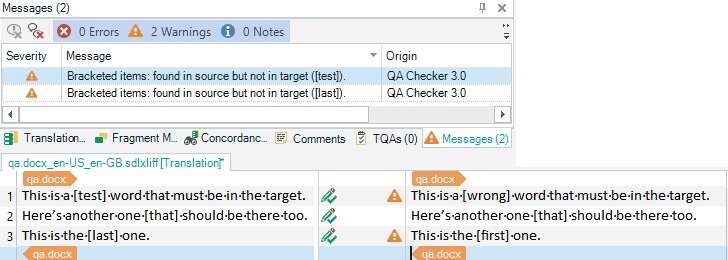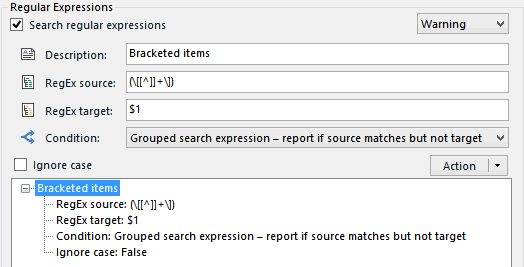Hi,
Does anyone know that QA Checker 3.0 can check the words in the specific symbols are the same between source and target?
I use brackets [] to specify the words in brackets are used by GUI and ask translation agency to copy the source texts to the target in brackets. The source language is English.
I would like to check if the words are properly copied to the target using QA Checker 3.0 if possible.
Regards,


 Translate
Translate