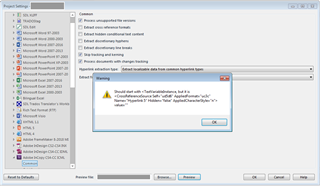Hello,
I am trying to import InCopy (CC2018) files and encounter an error with files that contain a cross-reference:
Does anyone have a solution/workaround for that that? (I am using Studio 2019)
Daniel
Generated Image Alt-Text
[edited by: Trados AI at 4:31 PM (GMT 0) on 28 Feb 2024]


 Translate
Translate