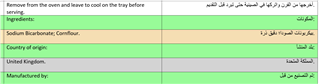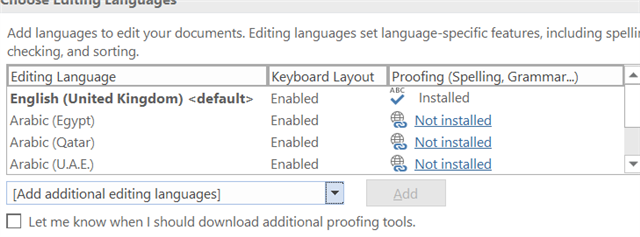Hello,
I've had an issue with Arabic files for a few months now. I'm using SDL Trados 2017 Professional and the Arabic .sdlxliff files I receive from my linguists are fine - the punctuation has no issues. However, when I use the Export for External Review function to get the translation in Word to send to client reviewers, typesetters or linguists who don't use a CAT tool supporting .sdlxliff files, the punctuation is all over the place - fullstops at the start of sentences instead of at the end. An example:
Why is this suddenly happening? I don't have this issue with any other language and it's not just one Arabic linguist's file - it's all of them that I had no issues with in the past.
Look forward to seeing if anyone can help.
Thanks,
Claire
Generated Image Alt-Text
[edited by: Trados AI at 5:43 PM (GMT 0) on 28 Feb 2024]


 Translate
Translate