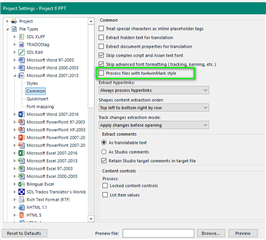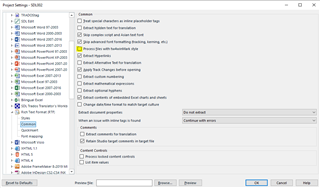When I load a bilingual file (RTF), Studio 2017 fails to recognise the file properly: segments that should appear in the target-language column are loaded in the source-language column instead.
Example, correct appearance:
Source: Document template in English. Target: Dokumentvorlage auf English.
Example, false:
Source: Document template in English. Target: empty
Source: Dokumentvorlage auf English. Target: empty
What can be done?

 Translate
Translate