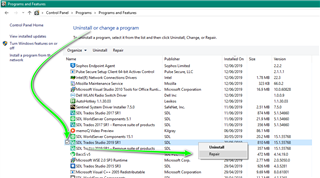I get this error message. I have read some of the answers already in the community and I have not been able to fix this. The answers I have seen are not related to Studio 2019 but to earlier versions. And I honestly do not understand them. Can someone help me, please? Thank you.

 Translate
Translate