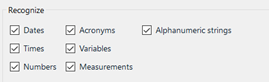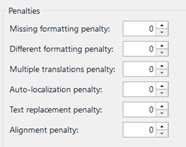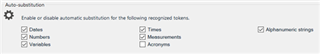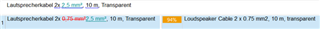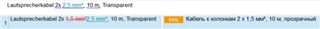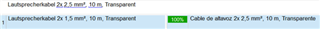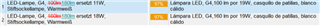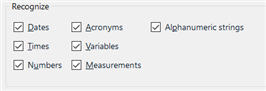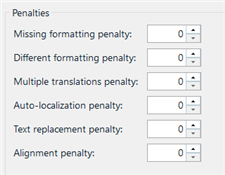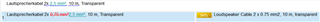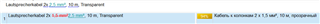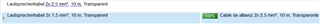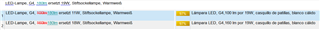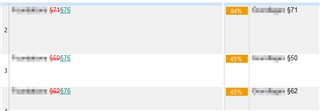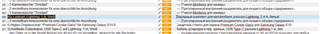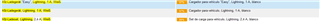Hello,
We're having issues with auto-substitution in Studio 2017. Here's an example:
We have 3 TMS for a customer:
- DEU-ESP
- DEU-RUS
- DEU-ENG
All 3 have identical Recognize settings, Penalty settings, and Auto-substitution settings.
All 3 have been re-indexed and had their fuzzy index statistics recomputed.
The TUs that compose these TMs are from translations of identical DEU source files.
Now we have a new project, for which the source file is the same for translation into ESP, RUS and ENG.
However, when we attach the TMs, it seems that the auto-substitution function only works sometimes.
ENG:
RUS:
ESP:
When we looked up this ESP segment in the ESP-DEU TM, the measurement cited in the segment was "1,5 mm2" and not "2,5 mm2", so it seems like the auto-substitution was indeed successful in this case - only for ESP.
However, for ESP there are other examples of auto-substitution of measurements/alphanumerics not being auto-substituted properly, ex:
Are there language-specific variables that we're unaware of that might affect the behavior of the auto-substitution function (and, by extension the analysis results)?
Thanks in advance for your help,
Madeleine
Generated Image Alt-Text
[edited by: Trados AI at 3:24 PM (GMT 0) on 28 Feb 2024]


 Translate
Translate