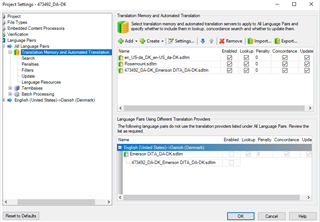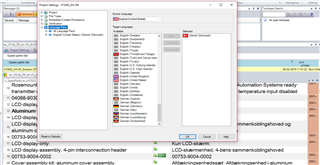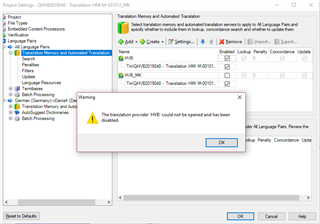I am using Trados Studio 2014 and trying to add translation memories. I try to add a TM to the list and I get the error in a popup box when I add it, "This translation memory will not be used for the following language pairs" and though it looks like it adds the memory it doesn't. Anything in concordance is only showing up in what I have translated.
I have seen a fix from google that suggests I should click a checkbox "Use different translation providers for this language pair", but I don't appear to have this option as you can see below in the screenshot.
Any help is appreciated.
Chiela
Generated Image Alt-Text
[edited by: Trados AI at 4:03 PM (GMT 0) on 28 Feb 2024]


 Translate
Translate