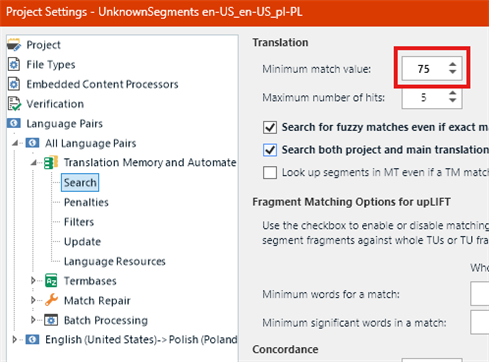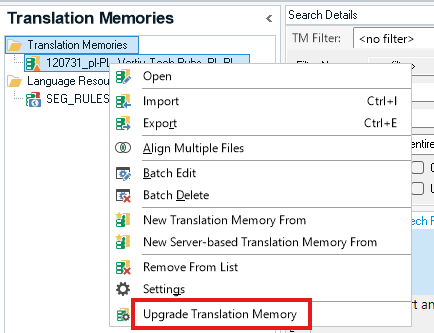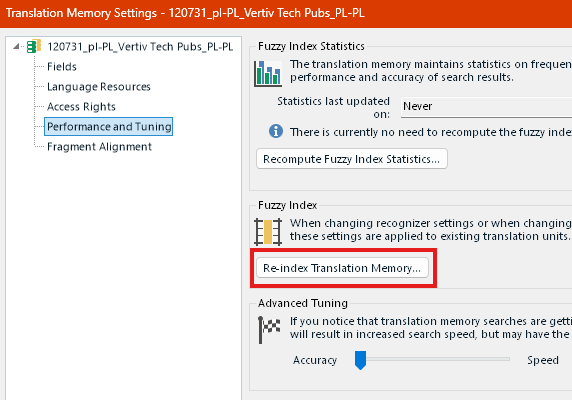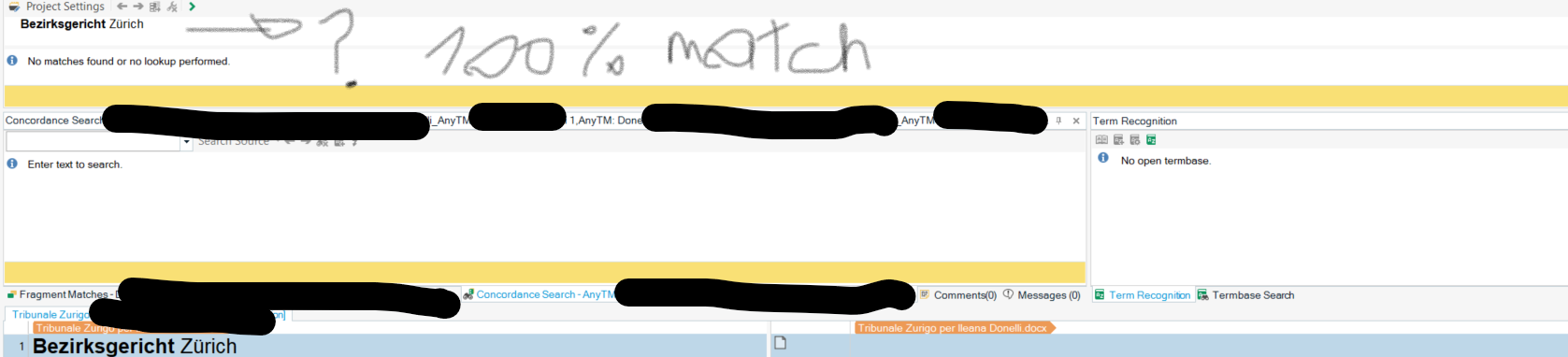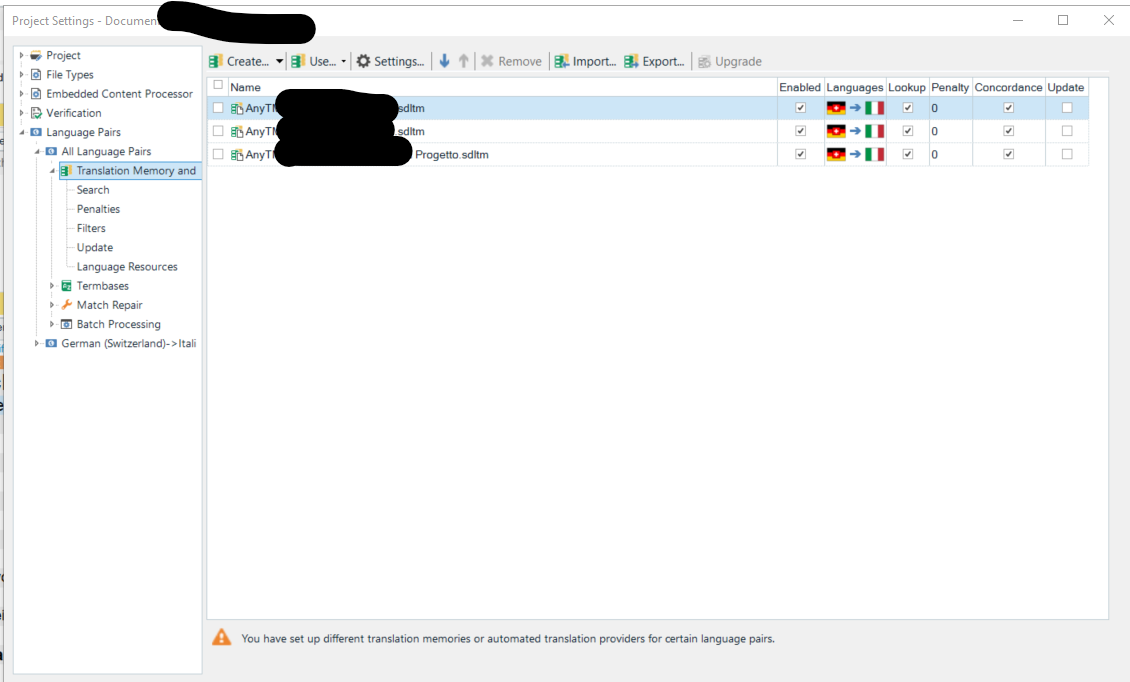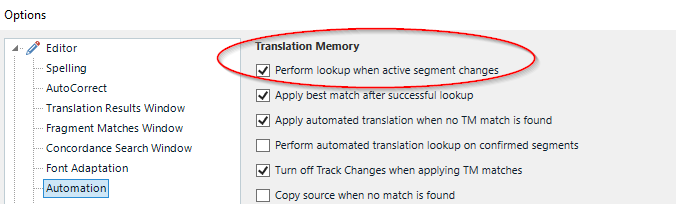Hi,
I have translated a document and now been sent a very similar one with slight updates. Lots of the segments are the same as previously translated yet for some reason my TM is not showing any matches. The only reason I can think of for this is that the font colour is different. Could this be affecting it? Sorry if this is a silly question but I'm new to Trados. I would be grateful for any easy to follow suggestions of what to do.
Thanks in anticipation for your help!

 Translate
Translate