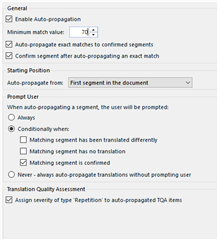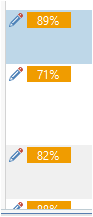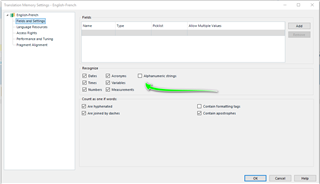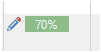Hello dear community,
I have recently decided to lower the auto-propagation option in my SDL Trados Studio 2019 Freelance to %70. (as you see in the picture below)
In the first file, it worked, in the second file, it only auto-propagate %80 and %90 and %100. Even though there were several in the %70.
In the third file, I noticed that it only auto-propagate %100.
I checked the options and I found that it is still at 70 and when I moved between segments the translation memory generated the %70 - %80 - %90.
I am not sure why it to stop auto-propagating.
I hope you can advise me what to do to make it generate auto-propagation from 70% in the file I am working on currently, because it doesn't seem to be able to apply this option.
As you can see in the following image, there are 116 seg. between 99-70 that should have been auto-propagated, but they didn't
Generated Image Alt-Text
[edited by: Trados AI at 4:02 PM (GMT 0) on 28 Feb 2024]


 Translate
Translate