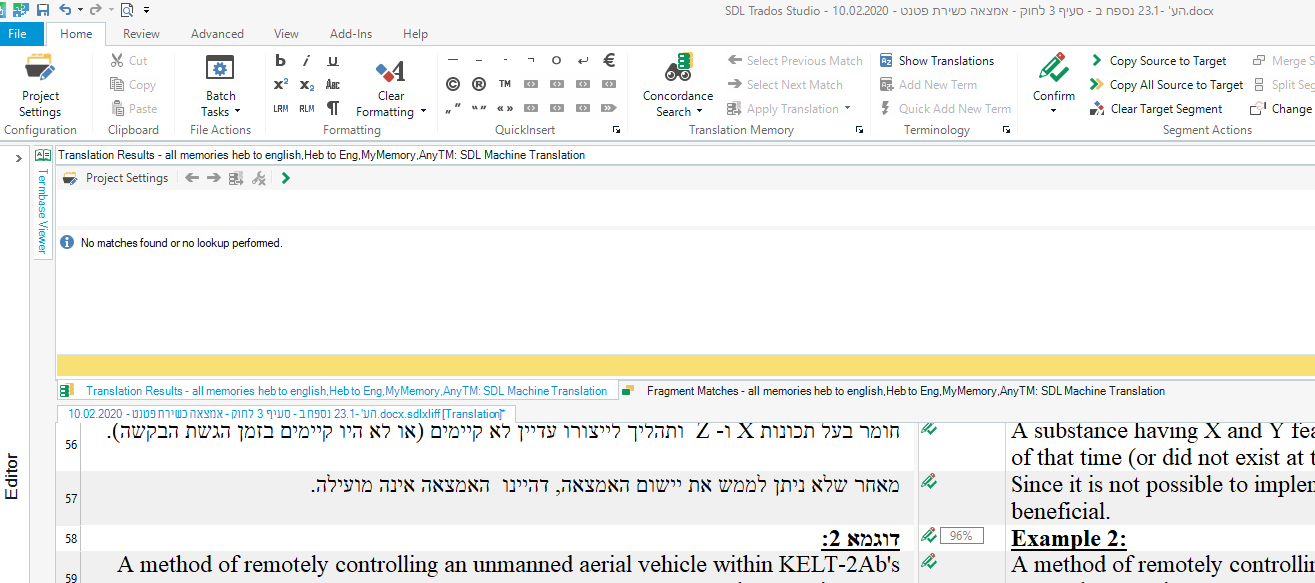Hello,
This is the error: 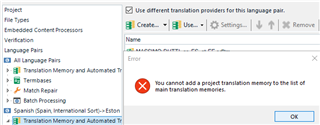 ("You cannot add a project translation memory to the list of main translation memories.".
("You cannot add a project translation memory to the list of main translation memories.".
I am adding it via "Use... -> File-based Translation Memory".
Adding the same via "Use... -> AnyTM: Any file-based TM..." gives no error.
Generated Image Alt-Text
[edited by: Trados AI at 6:07 AM (GMT 0) on 29 Feb 2024]


 Translate
Translate
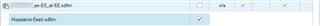 .
.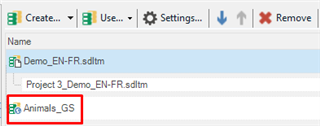 )
)